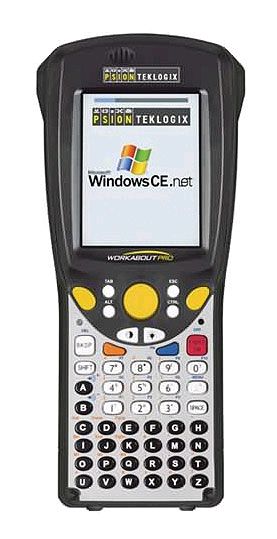FIESTA FeaturesEquipmentFileEach piece of equipment is identified by a uniquely numbered BAR CODE label attached to it. This enables the user to enter the serial number, make and description, and reference that information at any time. LocationFileTogether with the equipment's BAR CODE number, you enter other descriptive information about each location, such as floor, building and perhaps room number. InspectionFirst you scan in the location BAR CODE, followed by the equipment's BAR CODE. If the association is correct, you continue to your next location; if it is not, a fire truck-like alarm will sound. ViewUnder the View mode, you can modify maintenance/ inspection due dates. Three report types are available; Descriptive (a complete listing of all equipment, sorted by description
or location), Inspection Due (all equipment due for inspection) and
Maintenance Due (all equipment due for maintenance). |

| HOME | Tips for Searching |

| RFID |
| Barcodes |
| Handheld Computers |
| Archival File Storage |
| Asset Management |
| Fire Equipment Inspections |
| Warehouse Management |
| More |
| Design |
| RFID
Software Barcode Software |
| RFID
Hardware Barcode Hardware |
| RFID
Tags Barcode Labels |
| Training, Support |
| RFID, Barcode News |
| FAQ |
| The Company |
| Contact Info |
| Ask the Experts |
| Request Help |
|
|
| FIESTA - Fire Equipment Status Tracking System | ||||||
|
|
| |||||