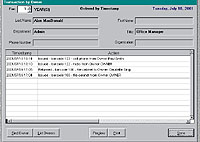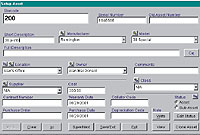 | |||||
 | |||||
|
Import/Export existing data for faster inventory audits, elimination of data entry and provide a gateway to other company financial systems like Oracle Financials, SAP and FreeBalance. The Label Global function allows you to customize field names to match your terminology and collect all the necessary information that is required. Missing Asset Report allows you to print/view what assets are missing or were omitted. Report Wizard is an enhanced report module that has a two level reporting filter system. This user-friendly system enables you to customize reports with specific fields that you require. This module will also give you the ability to create a "template" to save a particular configuration and call it up at a later time - allowing you to save time by not re-entering your filter and sorting requirements. The System Status Report lets you generate a report in seconds that summarizes the total value of assets, date of the last audit and what assets have been added/removed from your inventory. Pop-up Menus & Short Cut Keys enable you to increase productivity and ensure that the entries are consistent for ease of reporting in the future. For example, Hewlett Packard, H.P., H-P or Hewlette Packard can be spelled in many different ways. The View Owner Transactions option generates a transaction report that displays asset history of a particular owner, date & time it was entered into the database, when the asset was moved or audited and when and where the item was moved. View Transactions generates a transaction summary on an asset, displaying asset history, date & time it was entered into the database, and when the asset was moved or audited. Bar Codes are extremely powerful when performing regular audits because they are easy and quick to scan, accurate and they eliminate any duplicate data entry. Handheld computers enable you to be mobile while storing the database information on the handheld. By allowing you to have mobility, the Handheld computers also increase the productivity and accuracy of the data collection process. The Maintenance Module & Report allows you to track any repairs done on a particular asset. You will be able to record the description of the repair, notes, hours of labor, cost of parts, part names, who repaired the asset and a list of all the parts. You will also be able to generate a report on the list of assets that have had maintenance or repair done on them, allowing you to make decisions on what assets are defective, too costly to repair or just too old to keep. The Catalogue feature is designed to set up standard manufacturers, model numbers and descriptions for fast and consistent data entry. | |||||
| |||||
| |||||
Click here to download a trial version of BassetPro | |||||
| |||||
| |||||
Click here to view a slide show | |||||
|

| HOME | Tips for Searching |

| RFID |
| Barcodes |
| Handheld Computers |
| Archival File Storage |
| Asset Management |
| Fire Equipment Inspections |
| Warehouse Management |
| More |
| Design |
| RFID
Software Barcode Software |
| RFID
Hardware Barcode Hardware |
| RFID
Tags Barcode Labels |
| Training, Support |
| RFID, Barcode News |
| FAQ |
| The Company |
| Contact Info |
| Ask the Experts |
| Request Help |
|
|
| BassetPro Features | ||||||
|
|
| |||||