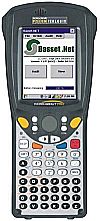Introduction
This page gives you information on what Batch Mode means for handheld computers, and the pros and cons of their use.
Batch Mode Handheld Computers
The first handheld computers, released in the early 1980s all operated in batch mode. They were stand-alone devices that operated without the need for any external infrastructure. They collected data in the field, and passed it to a backend system, usually through a docking station. In some cases, reference information, such as work orders or meter reading routes, would be passed to the handheld computer to give guidance or instruction to the user.
As radio systems became less costly and easier to install, more and more handheld units used a wireless connection to link to the backend system. This meant that data was available in real time, the prospect of data loss was reduced, and that the handheld computer had access to more information.
The advantages of wireless operation.
the primary advantage of wireless operation is simplicity. Once the system is set up an operation multiple handheld computers can be used without any concern for the process of transferring data to and from the handheld units. Data accessed from the handheld computer or from connecting desktop units is always timely and accurate. This is particularly important in situations where changes are rapid, particularly where a given item could be read at various stages in the process in quick succession. As an example, for warehouse picking, in a situation where time is critical, and order can be placed on the Web and appear on the handheld computer of the picker in the warehouse within a few seconds.
The advantages of batch operation.
Simplicity and Cost.
Batch systems are much easier to set up and in some respects more reliable. With a wireless system there is always the risk of "black spots" where the handheld computer cannot connect with a wireless system. This can be as localised acts between two filing cabinets. use a batch mode eliminates this issue.
Range.
There is no limit on the range of a handheld computer operating in batch mode. for this reason it is often used for inspection processes and for route accounting, except where access to timely information is critical.
Security.
this is perhaps the most frequent requirement which results in the use of a batch system. Or wireless systems are potentially open to interception, and so for situations where security is paramount, handheld computers are mandated to operate in batch mode.
General Information
Batch Handhelds are designed to provide the user with a powerful, rugged and mobile computer that will make the data collection process quicker and more accurate. Mobile handheld computers come with integrated scanners to ensure that the bar code labels are properly scanned. Thus, enabling the user to collect, add or change any information right on the spot.
Additional Features
Barcode Reading Capability
Most handheld computers come with the ability to read bar codes. Readers can handle all the standard symbologies including two dimensional formats. The barcode reading element of the system can be set up to add or subtract leading or training characters.
Removable memory.
in our view this is an essential element of any reliable system. The handheld unit can be configured to use the removable memory, providing protection against failure of the unit. Data can be recovered by accessing the removable media.
RFID read and write capability.
This is a fairly new innovation. Integrated readers are capable of handling all formats of passive and active tag. Note that the requirement to provide power to passive tags can degrade battery performance.
GPS
Some units can now provide GIS information through an internal GPS receiver.
Camera
Some handheld computers include a camera function. This can be extremely useful as it permits images captured to be attached directly to specific data items.
Current Models.
Sage data provide complete systems including hardware, and can provide hardware from a specific vendor should required have a preference. The primary sources of hardware Psion Techlogix, Motorola, Intermec and Metrologic. Some typical configurations follow.
NEO
This is the "starter" unit from Psion Teklogix. Its main features include small size and light weight. It is available with an integrated barcode reader and wireless (802.11) connectivity).
Workabout Pro
This is the workhorse of the Psion Teklogix range. It is more rugged than the mere and features a modular construction which means that we are able to change the configuration. A wide variety of barcode readers are available. 802.11 radio can be added. Passive or active RFID readers can be added, as well as a range of more exotic accessories including, for example, a fingerprint reader. Workabout pro is a rugged machine at a good price and the modularity provides an element of "future proofing".
IKON
In terms of functionality, this is the "top of the line" model from Psion Teklogix. apart from the standard barcode reader, it has GPS capability and can operate on a WWAN network, using the standard Mobile phone network.
Conclusion
SageData can supply a wide range of batch mode handheld computers. We have a great deal of practical experience, and can help you pick the unit that is most appropriate for your specific application. We invite you to contact us with your requirements.
SageData is based in Ottawa, Ontario, Canada.
We design, supply and support systems built around RFID, Barcodes and Handheld computers.
For further information, or for advice and assistance with your application, contact Doreen Wallace or Keith Jackson.
To reach us by email, click here.
To reach us by phone:
from outside Ottawa, dial 1-888-838-1067
from Ottawa, dial 613 225 4404
Thank you for your interest in our products and services.
© SageData . Ottawa . Ontario . Canada
QAP