Introduction
In this note we talk about how radio-frequency identification (RFID) can be used to help manage multiple files. And yes, we're talking about real-world, hardcopy, paper and cardboard files, not the virtual electronic files on your computer.
Background
We recognise that many organisations are moving towards electronic file storage - scanning files and storing them on a computer hard drive for security, ease of searching and fast retrieval. But we know that there are many organisations who continue to use "old-fashioned" paper files in the traditional file folder. Many reasons for this include legal requirements, compliance and the sheer effort involved in transferring old records to electronic format.
Managing these files presents a considerable challenge. We know of one lawyer who typically has around a thousand files in his office at various levels of activity. He has been doing this for 30 years, and is generally able to lay his hands quickly on any file that he needs. But this process can cause problems when he is away and someone else needs access to one of his files. This situation is not unusual, particularly in law offices and some specific federal government organisations. But it presents problems, is inefficient, and can sometimes be frustrating when a specific file is urgently needed, and can't be found.
The traditional solution.
These files have traditionally been managed by a variety of special labelling systems and dedicated staff tracking the issue and receipt of the files from a central repository. There is an overhead cost for the staff managing the filing system, and when a file does go missing, there is no recovery system other than an exhaustive and time-consuming search.
Barcodes.
Barcodes provide a better solution, and in some cases may still be the best option. Each file is identified with a unique identification code (UIC) in barcoded and human readable format. A handheld reader (in truth a portable handheld computer with barcode reading capability) is used to scan the barcodes and update the current location for each file. The problem with this is that reading a file requires "line of sight". The inventory process becomes both time-consuming and intrusive.
Radio Frequency Identification (RFID).
Although RFID has been available as a technology for more than 10 years, performance and read rates have always been problematic. In the first half of 2012 there have been significant advances in the performance of these systems. The performance of the readers has improved. New tags have been released with significantly better sensitivity and transmission capability. This combination of the improved tags and improved readers means that tracking files with RFID is now a practical solution.
How it works.
An RFID tag is attached to each file that is to be tracked. The tags are thin (less than one millimetre) and are usually provided on a "peel and stick" label. The tag is read, using a handheld computer or desktop computer with RFID reader attached, and appropriate information is added for that file.
A periodic scan of the premises is completed by visiting each location where files are stored and ensuring that the handheld computer is passed within 3 to 6 inches of each of the files. When all files have been scanned information is passed back to the desktop element of the system. The user can then either view the location of an individual file or produce a listing of all files in the system, with the date, time and location of the "last touch".
Precautions.
RFID works well in most circumstances, but when an RFID tag is placed on a metal surface, its sensitivity is severely compromised and it may become invisible to the reader. The simple solution is to provide a slight gap between any tags and a metal surface. A typical case would be a file that is placed on top of a metal filing cabinet, such that the RFID tag is close to the metal surface. This file could be invisible to the reader.
The simplest solution is to be aware that these files may not be readable, so don't put them there. A slightly more elegant solution would be to ensure that there is a non-metallic cover on the top of the filing cabinet. Imagine a very large mousepad. Any files sitting on the pad would easily be read.
Similarly, the first and last file within a filing cabinet drawer may be difficult to read. And of course, you do need to open the drawer before you can read the files within the metal filing cabinet!
We share these thoughts to emphasise that the systems we provide do work well in the "real world". We are not going to pretend that RFID works perfectly in all places, but we do suggest that with a little care and understanding, all files can be read reliably, and that the payback, in time accuracy, and avoidance of "lost" files more than compensates for the little extra care in storing files.
Benefits.
We know that within some organisations several staff are employed full-time to manage, track and locate files. With this system, a simple scan will identify files and track their location, so less time is required for file management.
Because the system uses a handheld computer, there is no installation - no wires to run, no connection to the network, no security risk.
Because the handheld computer is totally self-contained, reliability is high. There is no interaction with existing hardware or software.
The desktop element of the system is used primarily for reporting, but can also be used for setting up new files. This software can be a desktop application, be locally hosted or can operate on one of our servers - for the ultimate in ease of installation and lack of maintenance.
ROI - Return on Investment.
Total cost of ownership is surprisingly modest (or so our clients have told us). This is in part due to the simplicity of the system. The major workhorse is the handheld computer. This is completely autonomous, totally self-contained. There is no wiring, no network connections required. Reliability is high. Problems are unusual but can be resolved either by telephone walk through, an internet demonstration, or, in the last resort, replacement of your handheld computer courtesy of Federal Express or UPS.
One last point. One of our major clients justified the purchase of our equipment by calculating the ROI based on daily savings of time for routine activities. The parallel here would be in the reduced time to perform a daily audit of files. But looking back on their experiences after two years of operation, they identified the major savings as having come from an "invisible" source - the absence of unplanned disruption. So the parallel here would be that the biggest savings may come from not losing files, not having to "down tools" and search for the lost file, not having to somehow replace information lost, not having to deal with compliance issues. These things are difficult to measure but often produce the biggest reduction in true costs.
Conclusion.
RFID has been available for some years but has only recently, in our opinion, reached a level of maturity and functionality where we feel comfortable in recommending this as a viable solution for file tracking. We would be happy to provide more information, to answer questions relevant to your specific application, and to provide a handheld computer and sample tags for you to test in your environment. Feel free to contact us by email (info@sagedata.com), or by phone (1-888-838-1067). We look forward to talking with you and perhaps introducing you to a simple, fast, accurate and reliable way to manage your files.
John Rivenell
October 9, 2012
SageData is based in Ottawa, Ontario, Canada.
For further information, please contact us...
Send email to "info@sagedata.com"
Contact us by phone...
within Ottawa, dial (613) 225-4404
outside Ottawa, dial (888) 838-1067
© SageData . Ottawa . Ontario . Canada





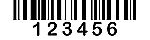




 Typical 2D Barcode
Typical 2D Barcode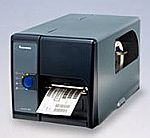 Barcode Printer Model PD41
Barcode Printer Model PD41



