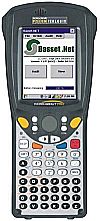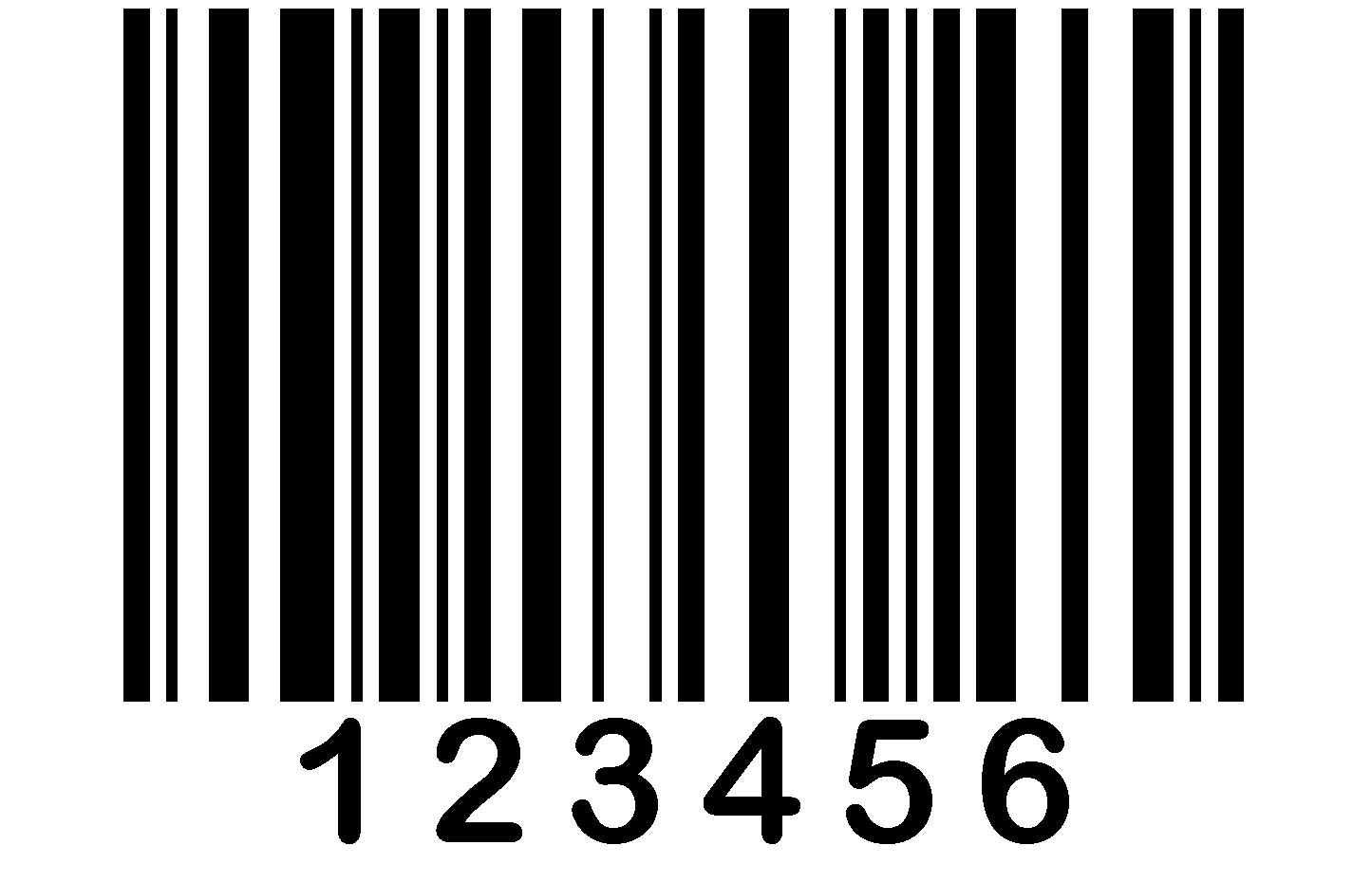See also, index for reviews of Handheld Computers, Barcode and RFID hardware
Definition.
The hardware that we supply generally falls into three categories: handheld computers; barcode equipment (readers and printers); and RFID equipment (portable and static readers). The handheld computers usually include a barcode scanner or RFID reader.
Range of products.
SageData supply hardware from many different manufacturers. We generally focus on handheld computers, and RFID and barcode specific hardware, but will supply servers and desktop computers if they are part of a system. We have a close relationship with some of the top vendors, and often participate in the initial field testing of new products. For most clients we supply complete systems. This usually comprises a central database, application software, mobile and workstation computers, and barcode or RFID readers and printers as required. There is a fair amount of magic in integrating these different components, but with twenty years of experience behind us, we know our way around the issues that can prevent a system from working effectively.
Mobile Systems.
In this section we will talk about hardware for mobile use. This is the most usual configuration for most of our systems. Office workers have their computers. We figure that fields workers, and those in the warehouse, those working away from a desk should have the benefit and efficiency of a computer too.
Handheld units.
This is the basic workhorse for many of our systems. The standard products include a screen (usually quarter VGA), keyboard, processor, and memory. Most units today use a colour, touch sensitive screen. Most are used with barcodes, and an integrated barcode scanner can be configured to read most standard barcode symbologies, including 2D, or stacked barcodes. These devices place great emphasis on robust construction and long battery life. Until recently, most handheld computers operated in batch mode, with some select models having the ability to communicate using wireless, but now nearly all models can be WiFi capable, and many are WWAN capable, which means that they can exchange data using the same network used by mobile phones.
Batch Mode mobile handheld computers.
These units are intended to operate autonomously - independent of all other support systems. Data is loaded to the machine. During use, that data can be referenced for confirmation or direction. At the conclusion of the mission, information is moved back to the central system. Key elements include data security (protection from loss of data), and the requirement to synchronise copies of a database which may have been independently updated. Although wireless connectivity is now achieved easily and at relatively low cost, many systems operate in batch mode to help ensure protection of the data - to prevent unathorised access.
More generic information on handheld computersMobile handheld computers using wireless connectivity
The first wireless handheld computers were fairly primitive by today's standards. They were in essence a remote keyboard, screen and wireless, similar in concept to the dumb terminals used with the original mainframes. They relied on constant contact with the central server, and were out of service whenever that link was broken. Handheld units can be configured that way today for applications which are particularly time critical, but a more robust approach, when time constraints permit, is to configure the handheld units to be truly autonomous, sharing information with the central server when communication is possible, but continuing to offer full function should the link with the central server be broken. The link can be WiFi, for applications within a tight contstraint, such as warehouse applications, or they can be WWAN (Wide Area Wireless Network) where appropriate, such as route accounting, or inspection on maintenance activities in remote areas.'
Radio Frequency Identification (RFID) Technology
RFID is a technology that enables communication between a tag and a reader, usually to pass a UIC (Unique Identification Code) that identifies an item that the tag is attached to. RFID comes in several flavours. Passive RFID tags are energised by the reader. They come in three classes defined by the Radio Frequency used for communication. The three frequencies are LF, HF and UHF. Handheld computers can be configured to read all three types of RFID tag, though in most cases they can only be configured for one of the three classes. In practice this is not a problem, as different tags are used for different applications.
The other RFID technology is Active. Active tags have a small battery and send out regular signal. Range is considerably greater, but the tags have a finite life, usually of the order of five years or so. And active tags are "a little less economical" than passive tags. As with passive tags, there are different standards for active RFID, but modules are available to enable handheld computers to read most types of tag.
SageData have systems operating in LF, HF and UHF ranges.
We use handheld computers with integrated RFID readers for LF applications such as animal tracking.
We use HF technology with shelf readers and mobile readers, for asset management, and for reading wristbands, such as those used in patient care.
We have UHF solutions with mobile RFID readers that can be used for asset management, file tracking, and control of consumables.
There are very rapid advances in the field of RFID, so contact SageData directly for the latest information.
Fixed Systems
In this section we talk about the element that are not mobile. Fixed readers, those connected to desktop workstations, and of course printer technology.
Barcode Technology
Hardware includes readers and printers.
Barcode readers aka barcode scanners.
Sometimes called wedge readers, tethered scanners, barcode scanners or presentation scanners, these devices are connected to a conventional Windows machine (either desktop or notebook) and enable that machine to read information presented in barcode format.
What is a "wedge reader"?
When first introduced several years ago, barcode scanners or readers often connected to the desktop computer by being "inserted" between the keyboard and system unit. The keyboard connected to one cable on the wedge reader, and another cable from the reader connected to the keyboard connector on the desktop computer. The scanner was "wedged in" between the system unit and its keyboard.
Now, with the advent of USB, most readers connect directly through the USB port, and true "wedge" readers are little used - though the name still lingers on...
Some configuration of the USB readers may be required.
What is a "presentation scanner"?
Most readers are operated manually - the user picks them up and points at a barcode. Sometimes it is more convenient to leave the scanner in place, and present the barcode to the reader. The reader in this case is called a presentation scanner, as the barcode is "presented" to the scanner. This set up is particularly useful in a manufacturing environment, where a worker may be handling an item, and needs to identify that item by scanning a barcode.
Barcode Printing.
Barcode printing is very difficult. But it is also very easy.
By this we mean that it is very easy to do, if you follow carefully a long list of pre-requisites. But very easy to get wrong if you miss a single step.
Barcode printers.
The first step is to buy the right printer. Many printers on the market today are far from robust. They are difficult to get working, and easily fall out of adjustment. We recommend investment in an industrial quality printer.
Barcode printing software.
Having selected the printer, the application is the next issue. The application must be capable of controlling the printer, or a separate software application is required. These packages can be extremely complex and difficult to set up. SageData is an ISO 9001 Registered Company. As part of our Quality Process, we routinely analyse the pattern of requests for help from our clients. We found disproportionate number came from issues around printing barcodes, especially when using the more complex software packages. In most cases, clients have a very simple requirement - print labels in this format, perhaps with different content from label to label or batch to batch. We offer Lapis as a printing solution. This is configured to your exact requirements, such that the user interface is extremely simple, in some cases ""how many to print", in others "starting at what number". This is an economical solution, works reliably, and is supportable - the licence is perpetual, and we provide updates or replacement application at no charge.
Barcode printing supplies, labels and ribbons.
After getting the software organised, there is the selection of supplies, label stock and ribbons. Plenty of scope for error there.
Barcode printing label design.
And finally, the design of the labels themselves. Did you get the quiet zone right?
The barcode registry.
One of the key administrative challenges is that of keeping a registry of numbers issued. We have helped several clients who have ended up with overlapping ranges (and logical chaos) in their systems. SageData provides a registry for our clients. They need only order "another ten thousand of the small ones", and we will ensure that the new sequence will be contiguous, and not overlapping.
Barcode printing - summary.
None of these issues is insurmountable. But there is plenty to get wrong. Make sure you work with a barcode professional, before selecting and setting up your barcode printing system.
Further questions? We will be glad to help.
For more information, or to ask a detailed question, contact SageData directly.
To reach us by phone from Ottawa, dial 613 225 4404
To reach us by phone from outside Ottawa, dial 1-888-838-1067
© SageData . Ottawa . Ontario . Canada
QAP